- + Builders
- + Program Appeal
- + Unique Program Options
- + Top 10 Reasons For Builders
- + What’s Covered
- + Warranty Products
- + Membership
- + Warranties – State by State
- + Get a Warranty Quote
- + Find Your Account Executive
- + FAQs for Builders
- + Forms Library
- + Warranty Terms to Know
- + Case Studies
- + Testimonials
- + Download Our Logo
- + Marketing Materials
- + Join Now
- + Secure Upload Portal
- + Message from the President
- + Homeowners
- + Real Estate Pros
- + RWC Insurance Advantage
- + About Us